LOA Policy
| iC Members | Non iC Members |
|---|---|
| If you will be away for 7 days or more from Habbo, please fill in a Leave of Absence on our portal. | If you will be away for 14 days or more from Habbo, please fill in a Leave of Absence on our portal. |
Notice Policy
When requesting LOA on the portal, you must give a minimum days of notice before your LOA starts. This means your Start Date must be at least the minimum days after filing for a LOA. If you file for LOA and it doesn't meet the requirements that we've set, there's a big chance that your request will be declined. In this instance, you'll have to re-request your LOA but ensure that it meets our requirements.
Employees who are in non-iC Divisions (Moderation - Leadership) must provide a MINIMUM OF 3 DAYS notice before their LOA Start Date.
While employees that are in iC Divisions (Trial iC or above) must provide a MINIMUM OF 7 DAYS before their LOA Start Date. This gives us plenty of time to find cover for your tasks and duties over the time that you shall be absent. The portal will automatically enforce notices and will not let you submit an LOA below the notice period.
Emergency LOA
Under special circumstances, such as emergencies and other serious matters, exceptions may be made to the above requirements. Emergency LOA is permissible and we do accept. These exceptions can ONLY be approved by any 1iC+ member. You must provide a valid reason for going on emergency LOA, and you may need to provide further details if asked.
If you're unable to get onto the portal for whatever reason and you therefore cannot post for a LOA, you may contact any 1iC+ member as they can fill out a LOA request on your behalf. When getting in contact with them, it's essential that you provide them with the reason for your LOA and the length of your LOA. The reason on the portal cannot state "Personal reasons", or "X person knows". Emergency LOA's must follow the same LOA rules as everyone, and provide a short brief reason why you need the LOA.
If you would like to submit an Emergency LOA, please go to our Portal, Logs > Click 'Leaves'. Next to "Process LOA" there will be a button that will be named "Process Emergency LOA" which will not enforce the notice period. Remember that you must speak to a member of Directorate or the Foundation before submitting an Emergency LOA.
Confidential Emergency LOA
We at CIA respect your privacy and your confidentiality. If your Emergency LOA is very confidential and personal, speak to one of the Founders, explain and the Founders will protect you. We are a community where we value you and respect the decisions you make. We ask that you trust and bring any and all Confidential Emergency LOA's to the Founders directly.
Length of LOA
Employees may request a MAXIMUM of 1 month LOA. However this may be extended within 5 days of your original LOA or once said LOA has ended. We do not allow any more than 1 months LOA with any circumstance.
Reasons allowed for a longer extension:
- School, College or University (non emergency)
- Family Emergencies (potential emergency)
- No Electricity/Internet (potential emergency)
- Private Circumstances - although we do respect your privacy to keep things private and confidential, we do expect you to talk to a member of either 1iC, Directorate or our Founders about this. You do not need to disclose any private or confidential matters, but we need to discuss further extensions.
Validity of LOA
All LOA must have a valid reason and putting down misleading information may result in disciplinary proceedings. Further disciplinary proceedings may eventuate if alternative accounts are used during an LOA. Please ensure that your LOA that you are requesting has a valid reason. Any LOA with an invalid reason may be denied.
You are ALLOWED to do the following:
- Stay at the FTB area most of the time and wear LOA badge whilst inside the base
- Talk to friends from time to time
- Be excused for reports & tasks, however you must still inform your SU Head and Division Leader (for iC) that you are going on LOA
- Special Units' Leadership and 1iC+ should still be in reach via Discord at a minimum expectation whenever they are needed.
You are NOT ALLOWED to do the following:
- You are not allowed to fill any station.
- You are not allowed to claim pay.
- You are not allowed to train and promote employees.
- You are not allowed to turn off your online status and profile visibility whilst on LOA. Your online status must stay on all the time to monitor your activity.
- You are not allowed to be seen actively roaming around other Habbo rooms for a long time. This means not having Online Status more than 5 hrs or so whilst online and in other rooms aside from the CIA FTB area. If you are caught active more often and more than the 5 hrs, it is right to question you for why you are active.
If any of the following mentioned above was not followed, your LOA will be voided IMMEDIATELY.
Acceptance of an LOA
Only the following have the privilege to accept Leave of Absence:
[iC] Founders
[iC] Directorates
[1iC] Ownership
[2iC] Commissioner of Human Resources
Those with the permission to approve a LOA must not approve a LOA for those ranked higher than them.
When approving LOA, they should do the following:
- Approve LOA on portal
- Accept LOA badge on Habbo
Returning after LOA
Once your LOA expires, you must ensure that you return from your LOA on the day of expiration. You will be given strictly 5 days after your LOA ends to update your Last Login to avoid your badges getting removed for inactivity. If you wish to extend your LOA, you may do so within the 5 days grace period. Failing to do so will automatically consider you as "Inactive Member" and will be up for Badge Removal Process.
If your badges get removed due to inactivity, you may refer to the Returning Policy under Transfer Policy.
How do I fill in a Leave Request?
Firstly, head to our portal: https://habbocia.pw/portal/login, and at the top of the screen you will see a button on the portal menu that says "Leaves" and that, you will click on.

Secondly, this page will contain a numerous amount of LOA requests that have been approved or awaiting approval, however with requesting one yourself, you only need to focus on the "Add Leave" button; please click that button.
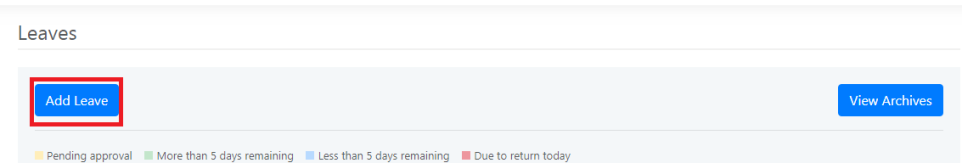
Thirdly, by clicking the Add Leave button, it should direct you to a form that asks you for the following information:
- Your Habbo Username
- When you want your LOA to start
- When you want your LOA to end
- The reason for your LOA
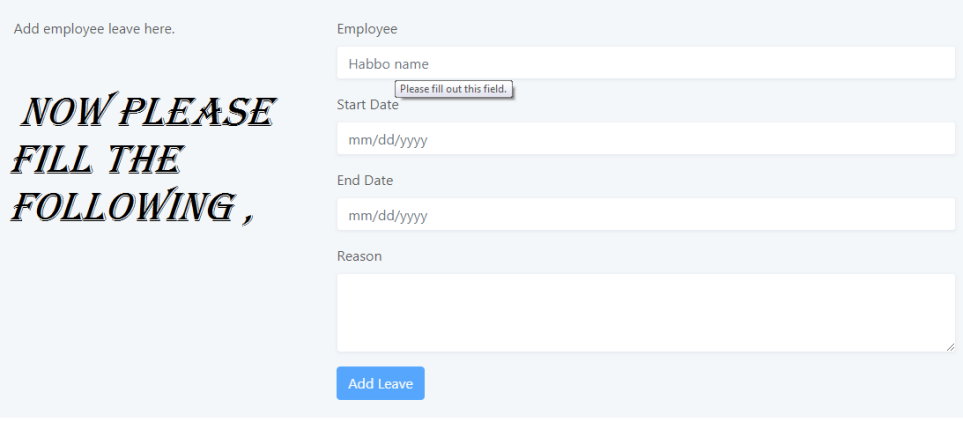
How do I return after your LOA is ended?
Once your LOA has expired, an iC member (2iC+) may contact you in order to ensure that you have returned to our HQ on Habbo. If you have the LOA badge, you should leave it on return to Habbo, or a badge admin will remove your badge. You will have an LOA Role on our Discord Server to show that you're on LOA, which will also be removed from you once your LOA has expired. Once you return from your LOA, return to normal and begin working.
Frequently Asked Questions
What do you do in CIA?
Other than the general role of recruiting members, letting people through security and training our new members, you help around the HQ by staying active and making sure that the agency runs smoothly, as well as actively partaking in the several special units above. You also get the opportunity to quickly get promoted up through the ranks.
How often do you pay? and how much do you pay?
Currently, we pay eight times a day at 1am, 2am, 7am, 8am, 1pm, 2pm, 7pm and 8pm GMT+0. We currently pay 3-5c each pay time with the maximum amount of credits you can earn being 40c in one day!
My timezone isn't GMT+0, how do I know what time pay is for me?
Convert your time below.
World Clock
How do I buy ranks or donate?
To buy a rank or donate, visit a rank seller. Rank prices are here.
I've just joined and I want to find out what my duties are, where do I look?
For non-iC ranks, you can either hover over "Rank Information" and click "Rank Duties", or click here
For iC ranks, you can find your duties by hovering over "Guides" and clicking "iC Rank Guides", or click here
I want to appeal an infraction / complain / make a suggestion, how do I do this?
Hover over "Other Links" and click on "Appeals, Complaints and Suggestions".
